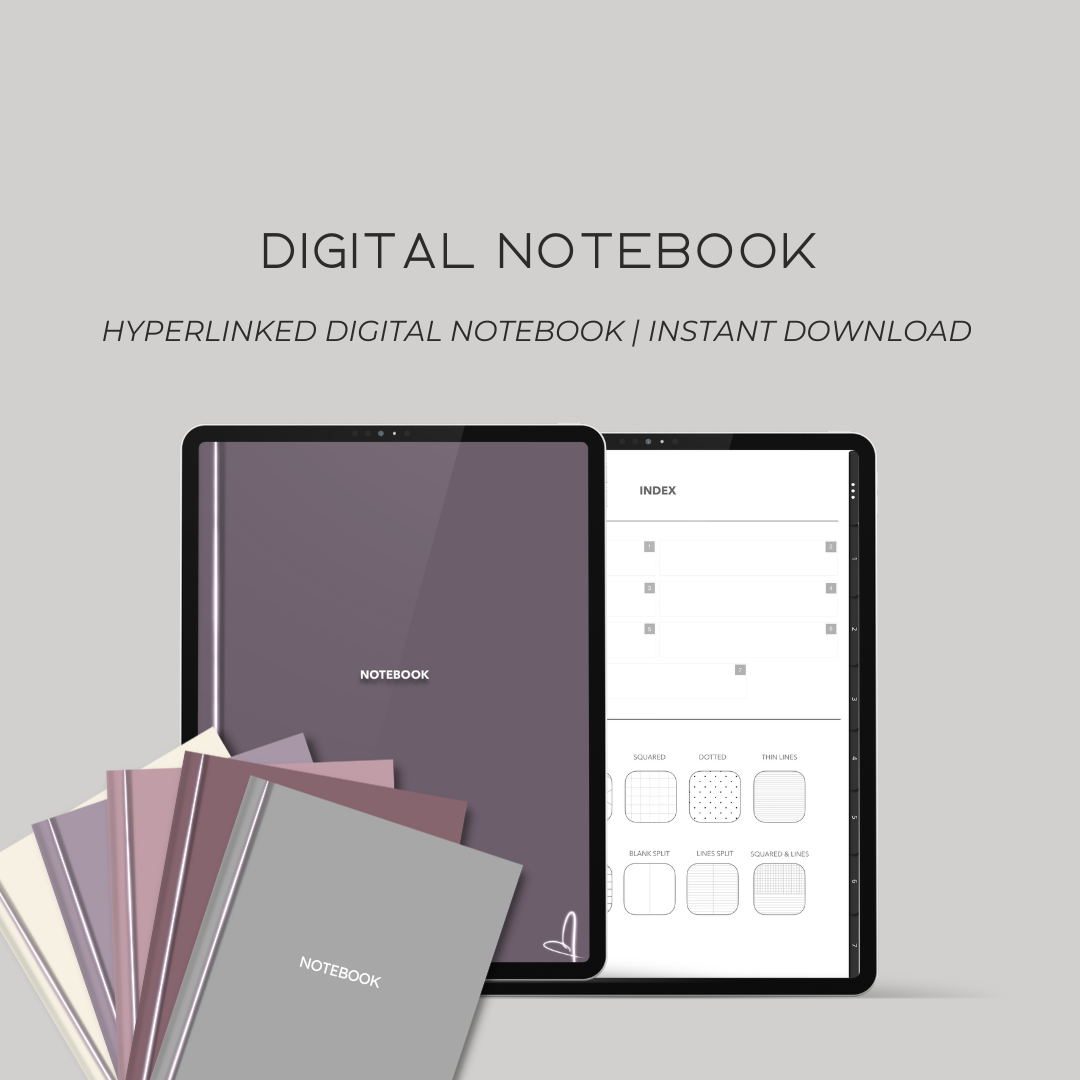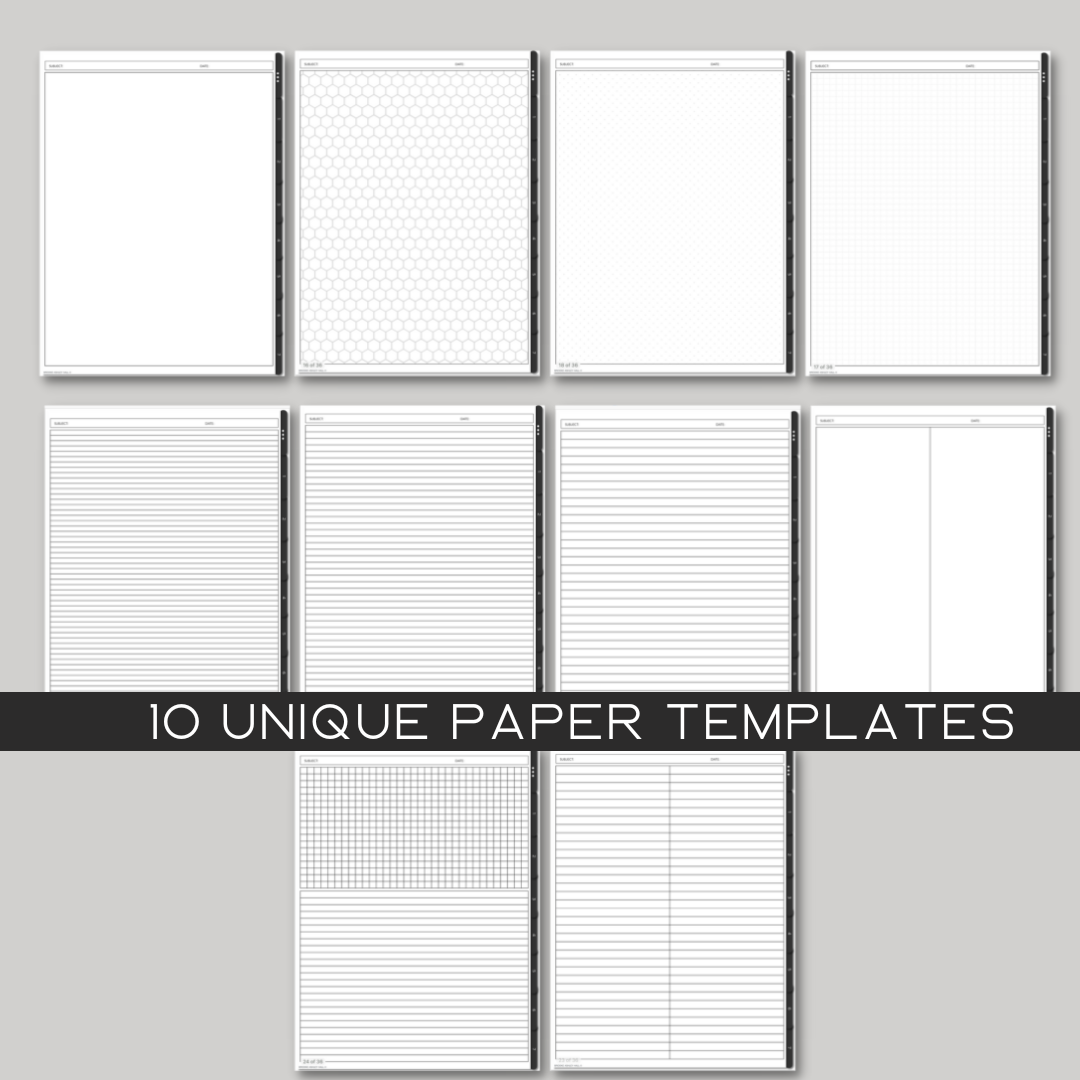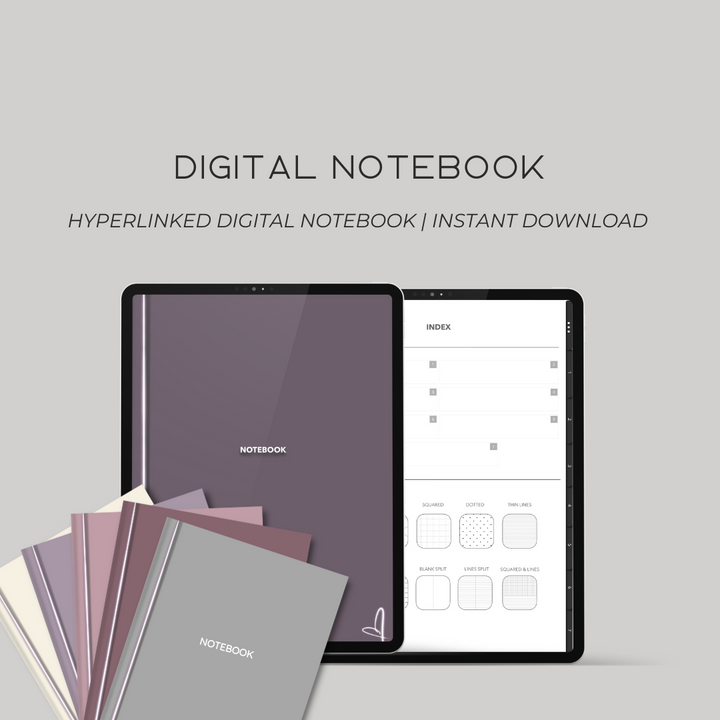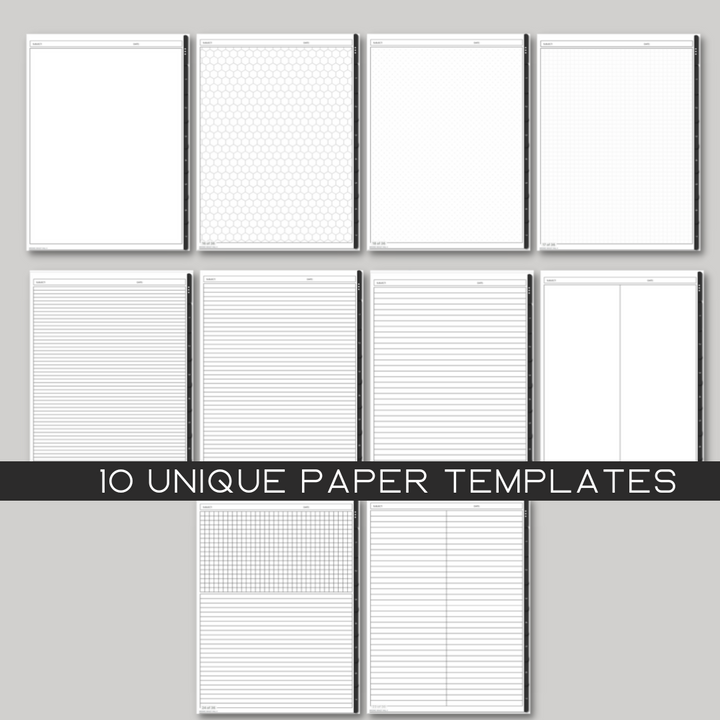Digital Hyperlinked Notebook for Ipad | 7 Tabs Digital Notebook | Goodnotes | Notability
HYPERLINKED DIGITAL NOTEBOOK
This is my hyperlinked digital notebook for the iPad. I currently use the iPad 5 and the GoodNotes App. You can download the free or paid version of GoodNotes and this will work. You can also use in Notability. There are 7 tabs and 10 different paper templates included. This is a great way to stay organized with specific subjects and topics. You can copy and paste from the 10 different paper templates provided within the notebook to your sections as needed. I know you'll love this notebook just as much as I do. If you have any questions feel free to reach out!
WHAT'S INCLUDED:
- DIGITAL NOTEBOOK PDF
- 6 COVER OPTION CHOICES
- 7 DIVIDING TABS
- HYPERLINKS FOR EASY USE
SHIPPING
This listing is for an instant download. No physical product will be sent to you.EASY DOWNLOAD INSTRUCTIONS:

You can install GoodNotes or your app of choice!

Once purchased, you will receive an email/text message from Shopify for your instant download. You can also re-download your files at any time. Click "ACCESS DOWNLOADS" once you open the link.

CLICK "ACCESS NOW"

CLICK "DOWNLOAD NOW"

WITHIN A FEW MINUTES THE NOTEBOOK WILL LOAD IN YOUR BROWSER AND LOOK LIKE THIS:

CLICK THIS DOWNLOAD ICON IN THE TOP RIGHT HAND CORNER OF THE PAGE.

CLICK ON THE GOODNOTES APP TO LOAD YOUR NEW DIGITAL NOTEBOOK INTO THE APP FOR USE.

YOU CAN NOW RENAME YOUR NOTEBOOK TO WHATEVER YOU'D LIKE. THIS IS FUN BECAUSE THERE ARE 6 DIFFERENT COVERS SO YOU CAN REALLY ADD 6 NOTEBOOKS TO GOOD NOTES TO SEPARATE YOUR PLANS/SUBJECTS.

CLICK ON IMPORT AS NEW DOCUMENT AND YOU'RE ALL SET!

TO USE THE HYPERLINKS PLEASE ENSURE THAT YOU ARE IN READ ONLY MODE!
YOU'RE READY TO GET CREATIVE AND USE THIS NOTEBOOK FOR WHATEVER YOUR HEART DESIRES! :)
IMPORTANT
Please be aware that colors may vary depending on the monitor, device, and printer.Resell, reproduction, copy, and commercial use will not be tolerated.
All digital files are for personal use only and cannot be redistributed, commercially used, or shared.
REFUND
Due to the fact that our products are all digital downloads, refunds will not be accepted. If you have any issues with your purchase please contact me.Questions?
Please do not hesitate to reach out via hello@brookeashleyhall.com We are always open to questions, comments, and suggestions.Legal
©Brooke Ashley Hall All rights reserved.
Use collapsible tabs for more detailed information that will help customers make a purchasing decision.
Ex: Shipping and return policies, size guides, and other common questions.